New Club409!
Drew
Total posts: 5151
3/17/2016 12:02 AM
yep diggin the mobile layout
mwinter
Total posts: 4348
3/17/2016 8:31 PM
(Updated 3/17/2016 8:33 PM)
+1
mwinter
Total posts: 4348
3/17/2016 8:34 PM
I tried to post "plus sign 1 for the mobile layout" but it just keeps deleting the plus sign
acelxix
Total posts: 2415
3/17/2016 9:21 PM
Yeah, I have to add some more rules to the parser. Getting on a plane now. If it has wifi I should have it fixed once I sit down. :)
acelxix
Total posts: 2415
3/17/2016 9:38 PM
Not sure why the post text isn't populating during edit. Might be a mobile defect.
Anyhow, no wifi, so I'll have to publish the fixes later.
I almost have scroll to latest post implemented. Might make it a preference.
Also, for new reply, are you ok with it scrolling to the top? Or would you prefer the editor to display where the button was. I guess it's nicer to have it close to the most recent post, so you can reference it if needed. Anyhow, I can just display it near the button that was pushed.
Anyhow, no wifi, so I'll have to publish the fixes later.
I almost have scroll to latest post implemented. Might make it a preference.
Also, for new reply, are you ok with it scrolling to the top? Or would you prefer the editor to display where the button was. I guess it's nicer to have it close to the most recent post, so you can reference it if needed. Anyhow, I can just display it near the button that was pushed.
acelxix
Total posts: 2415
3/19/2016 3:01 AM
Ok so I figured out why the + wasn't working. I was using different frameworks to encode/decode the post text, so stuff was being processed differently. We should be good to go now.
I've also implemented the scroll to latest unread post. Let me know if it works as you expect, and if you'd like that feature as a preference.
Here's some more things I want to implement:
I've also implemented the scroll to latest unread post. Let me know if it works as you expect, and if you'd like that feature as a preference.
Here's some more things I want to implement:
- Fix the parser rules.
- I tried to add in their stock rules that includes everything, but for some reason images are being aggresively removed. I'll have to play around with this some more.
- Separate the developer thread group
- Release notes page
- I'm tracking this locally now, but might be useful for you guys to reference.
Drew
Total posts: 5151
3/22/2016 10:10 PM
Request: after you make a post it bumps you to the home page and the thread is bolded (it's only the post you just made though), can it just stay on the page and show the new post and de-bold the thread on the homepage?
acelxix
Total posts: 2415
3/23/2016 3:40 PM
(Updated 3/23/2016 3:57 PM)
Ok, so images upload and image posting is implemented.
Below is a picture my friend drew during our tts session the other night. See if you can guess what she was trying to draw:
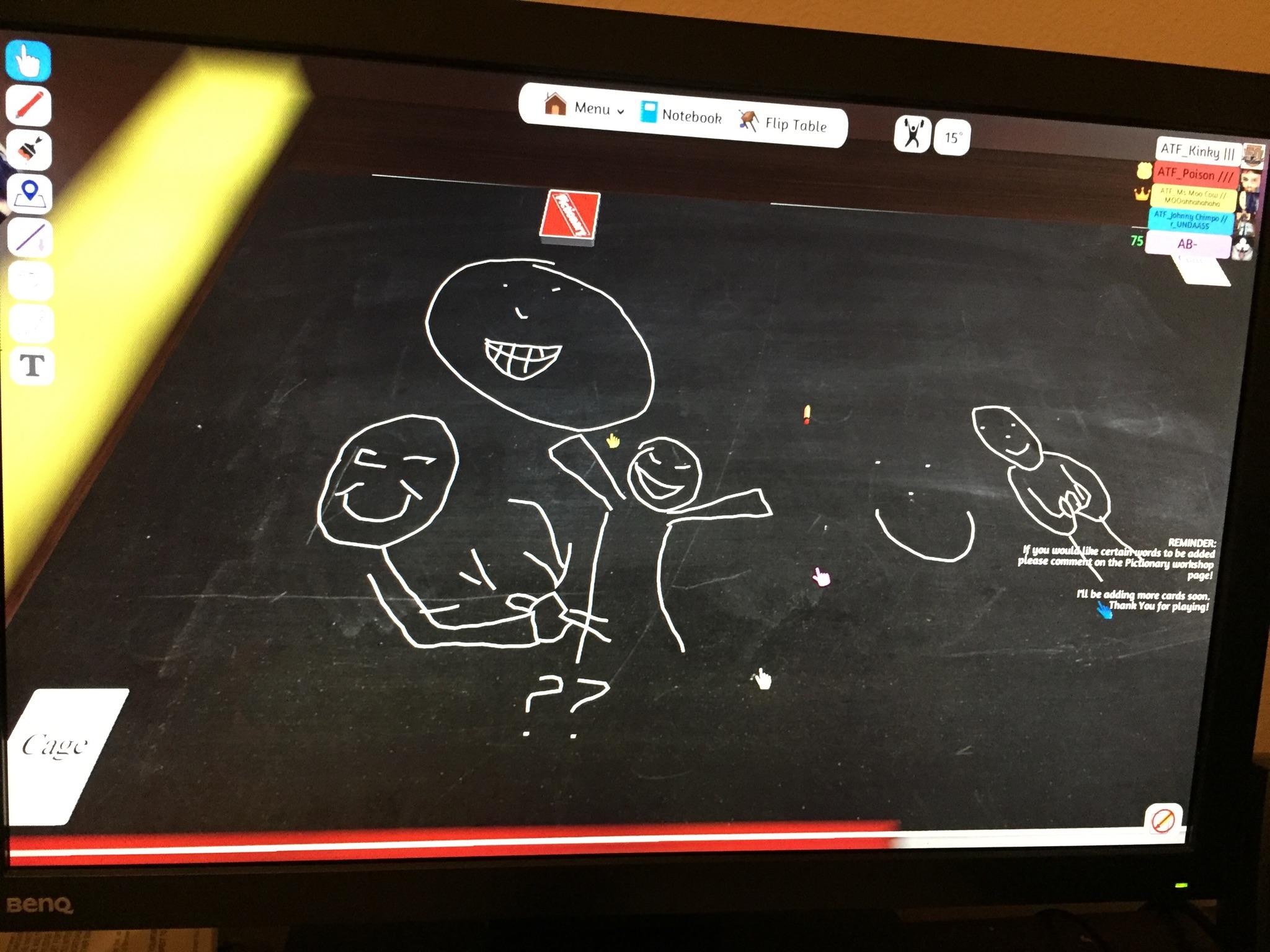
I also updated post create/edit so that it stays on the thread page, which also fixes the thread viewed issue.
I added version number at the bottom of the site.
New things to implement:
Below is a picture my friend drew during our tts session the other night. See if you can guess what she was trying to draw:
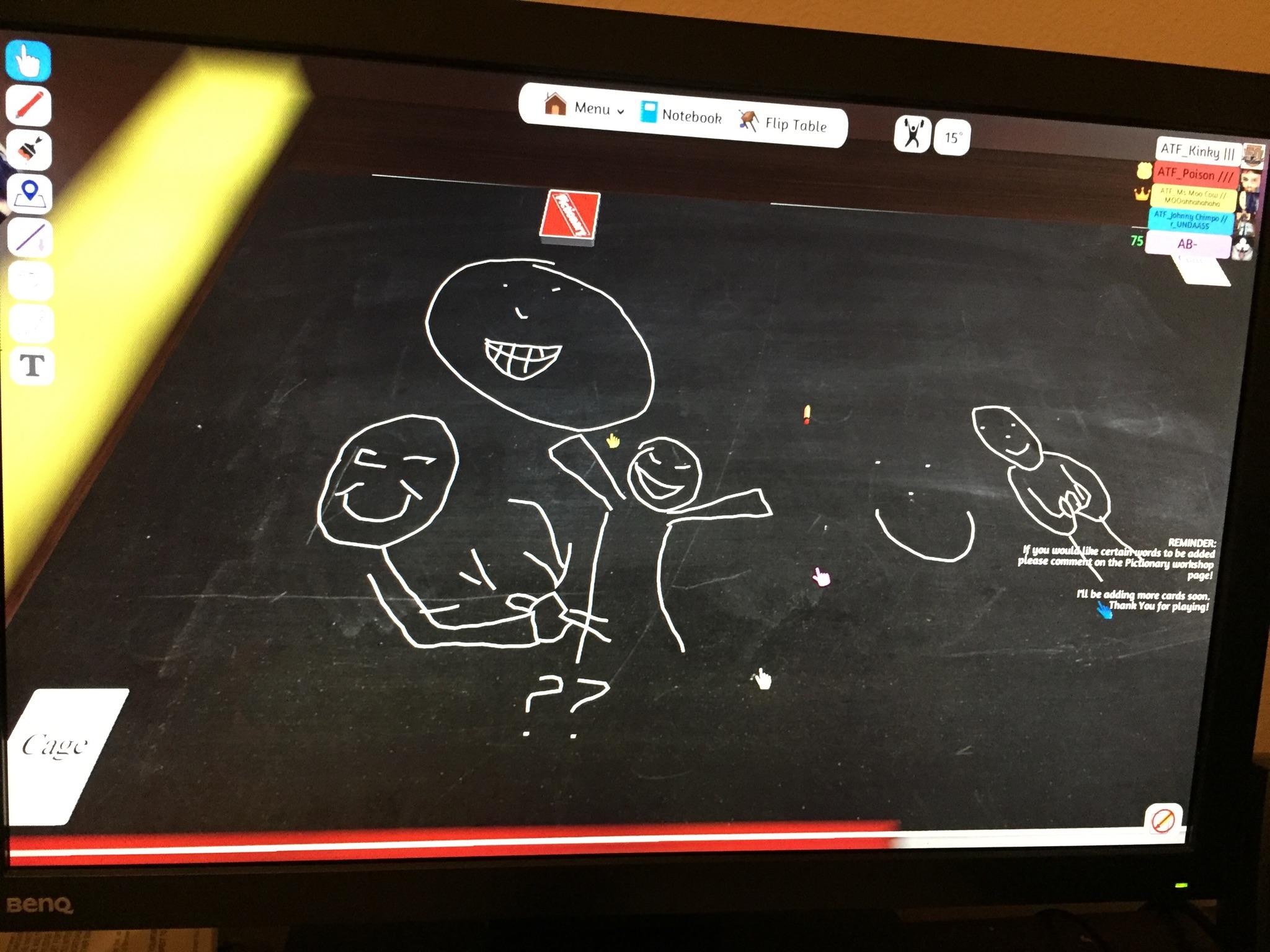
I also updated post create/edit so that it stays on the thread page, which also fixes the thread viewed issue.
I added version number at the bottom of the site.
New things to implement:
- Link version to version history page where you can see what was changed in each release.
- List uploaded images / Delete images
- Add browse option to insert image toolbar menu so you can embed uploaded images more easily. Right now you have to copy the link from the upload page.
- Ideally add an upload option within the insert image toolbar menu to make things easiser
Drew
Total posts: 5151
3/23/2016 5:18 PM
"what a performance, let's give him a hand...job"
acelxix
Total posts: 2415
3/24/2016 8:02 PM
(Updated 3/24/2016 8:03 PM)
Close, but not quite. I'll give you 2 more guesses before revealing the answer. :D
v1.0.4:
v1.0.4:
- Implemented Forgot / Reset Password. This requires that you registered with a valid email (need to add the ability to update email after registration)
- Added basic error logging
- This was out of necessity because the email portion wasn't working. It turns out you have to enable 2-way auth for gmail and create an app password to allow smtp to work in production environments. It worked locally because my machine and IP are recognized.
- Sorry if you logged in today and noticed some down time or slow load times. I deployed about 4 or 5 times before I got everything resolved.
